| View previous topic :: View next topic |
| Author |
Message |
whiskeyface

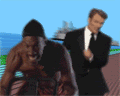
Joined: 29 Dec 2006
Posts: 272
Location: Pharr, Texas, U.S.A.
|
 Posted: Sat Jan 20, 2007 7:35 am Post subject: Posted: Sat Jan 20, 2007 7:35 am Post subject: |
 |
|
| MrGreg wrote: | Alright, just starting out here...
I'm working on The Spirit of Radio by Rush, and (as I expected), I can't even start. 
Kinda like the tutorial said, I copied the tabs from a tab I got from tabit's website into the template...and then I get stuck. 
How do I get where to place the GH tabs from what I have already?
This is what I see right now in tabit:

(That's the opening riff, by the way)
How do I translate that? |
This is where the creator's creativity comes in. There is no step by step instructions on how to proceed from here. You're just matching up 0s to where the notes are, as shown in the tutorial.
If you don't have a basic concept on note intervals, then you probably won't do a very good job making the chart authentic to the actual guitar line.
But, practice makes perfect.
First off, move the sectioned you copied to the first beat of the 2nd measure, as that's where the tab starts the song off, and is more likely where the actual song begins.
Now, to make a chart authentic to the actual guitar line, you pay attention to the notes and ascend and descend when the guitar is doing so. Also, try to use the same button for the same notes, but of course eventually you'll have to change them as there are only 5.
If you observe, there are only 6 notes being played in this melody, so it should be easy to recreate it using the 5 buttons.
I threw this together really quick to show as an example.

Try to make it as close to the guitar line as possible.
_________________
|
|
| Back to top |
|
 |
Tokugawa
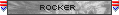
Joined: 20 Jan 2007
Posts: 5
|
 Posted: Sat Jan 20, 2007 10:03 am Post subject: Stupid Questions Posted: Sat Jan 20, 2007 10:03 am Post subject: Stupid Questions |
 |
|
First off, that guy before was a complete jerk. Someone devises a kick-ass way to extend the replay time of your favorite game into perpetuity and you bitch and moan about your problems with their tutorial? Jerk indeed.
Anyway, time for my dumb question. [On second thought, I'm just going to keep digging and trying things for a few more hours. Thanks for the kick ass tutorial. Sorry for the schizophrenic post.] |
|
| Back to top |
|
 |
BonesBarkley
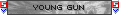
Joined: 19 Jan 2007
Posts: 12
|
 Posted: Sat Jan 20, 2007 3:44 pm Post subject: Posted: Sat Jan 20, 2007 3:44 pm Post subject: |
 |
|
I"m busy today so I won't be able to go through this guide until tomorrow, but on average, once you get the hang of it, how long does it take to chart a song?
I want to eventually replace every single song in the game. |
|
| Back to top |
|
 |
Spod
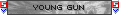
Joined: 10 Sep 2006
Posts: 12
|
 Posted: Sat Jan 20, 2007 4:23 pm Post subject: Posted: Sat Jan 20, 2007 4:23 pm Post subject: |
 |
|
Every time i try this i get round to replacing a .mid in GHEx.... Replace it with mine, and it says its in easy mode and only orange notes come up...
help? |
|
| Back to top |
|
 |
BonesBarkley
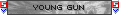
Joined: 19 Jan 2007
Posts: 12
|
 Posted: Sat Jan 20, 2007 7:39 pm Post subject: Posted: Sat Jan 20, 2007 7:39 pm Post subject: |
 |
|
| Spod wrote: | Every time i try this i get round to replacing a .mid in GHEx.... Replace it with mine, and it says its in easy mode and only orange notes come up...
help? |
I'm having a similar problem with GHEx. I loaded up the midi I made and there isn't anything there at all. Keep in mind I'm an utter noob when it comes to this stuff. I just really want to learn all this.
I'm also confused by TabIt. How do I work around with the numbers and tuning? In Chapter Four of the guide, it reads C, G, Eb, Bb, F, and C. How do I work around with this and get it to properly match up with what's in the guide?
EDIT:
Well I created a test file in TabIt using jibberish and then put it out to Anvil, merged it with the GH2 template, and then copied and deleted what was necessary. When I checked the resulting midi file in GHEx, the jibberish did actually show up.
I'm guessing the problem is in how I added tracks to work out the rhythm and lead guitars for the "Only For The Weak" track that was used as an example. Any pointers would be great. |
|
| Back to top |
|
 |
shortync
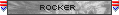
Joined: 19 Jan 2007
Posts: 3
|
 Posted: Sat Jan 20, 2007 8:51 pm Post subject: Posted: Sat Jan 20, 2007 8:51 pm Post subject: |
 |
|
| RyuBlitz wrote: | | shortync wrote: | | Freekshow wrote: | | i use TabIt also...if the notes are close enough together, you wont need the * for them....for example, if you have a bunch of notes like 00000 <<< that close together, you wont need the *, the note will automatically just be a bullet. But if notes are spaced like 0 0 0 0 0 <<< like that or farther, use the *...but for notes very close together, its not neccesary...if you can fit a * in between the notes, then it is needed, if you cant fit a * in between them, then they arent neccessary. Good luck. |
I was just wondering if anyone had a solution to that problem for Guitar Pro.
Thanks, |
Use the "Staccato" option.. it will automatically shorten the notes, and you can batch-modify the notes doing this... I <3 GP5 
-Ryu
P.S. I almost have my first song done ("Land of Confusion", Disturbed), but I don't have a means of testing it... anyone up for trying it out? |
Excellent... Thanks! |
|
| Back to top |
|
 |
whiskeyface

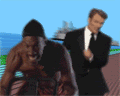
Joined: 29 Dec 2006
Posts: 272
Location: Pharr, Texas, U.S.A.
|
 Posted: Sat Jan 20, 2007 8:52 pm Post subject: Posted: Sat Jan 20, 2007 8:52 pm Post subject: |
 |
|
Barkely, the time really depends on the creator. Once you go through the tutorial and get the hang of the steps so it's a breeze, then the only time consuming thing (aside from importing and burning) is creating the actual chart.
I did my first chart pretty quickly. It took maybe 30 minutes or an hour. If riffs repeat a few times, it makes it that much easier because you can re-use the same passage for each repeat.
_________________
|
|
| Back to top |
|
 |
whiskeyface

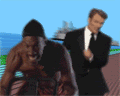
Joined: 29 Dec 2006
Posts: 272
Location: Pharr, Texas, U.S.A.
|
 Posted: Sat Jan 20, 2007 8:55 pm Post subject: Posted: Sat Jan 20, 2007 8:55 pm Post subject: |
 |
|
| Spod wrote: | Every time i try this i get round to replacing a .mid in GHEx.... Replace it with mine, and it says its in easy mode and only orange notes come up...
help? |
I'm pretty sure the error might have been on your part when creating the chart in TabIt or whatever program you used.
You can upload the MIDI and I can tell you exactly what you did wrong.
If you're using any of the three tablature programs, then there shouldn't be any problems since I provided the necessary template.
_________________
|
|
| Back to top |
|
 |
BonesBarkley
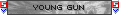
Joined: 19 Jan 2007
Posts: 12
|
|
| Back to top |
|
 |
Micahman311
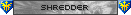
Joined: 09 Oct 2006
Posts: 32
|
 Posted: Sun Jan 21, 2007 1:32 am Post subject: Having trouble Posted: Sun Jan 21, 2007 1:32 am Post subject: Having trouble |
 |
|
Hey all. I just recently read about this beautiful discovery, and wanted to try it out myself. I read the guide to playing custom songs in GHII, and successfully added 3 songs into the game. They were songs posted by some of you.
Today, I decided to try out making my own song. I couldn't get the full version of TabIt, so I have been using Guitar Pro 5. I have been following the steps in the guide to making your own songs, but I get stuck at Chapter 4 and 5. I took a copy of the song I wanted from a tab site (which was made with Guitar Pro) and copied the tabs into the "gp4template" provided. I then began replacing the original notes with "0"'s for the GHII tab. Basically I wanted to be able to keep the timing and everything from the tab I d/l, and just replace the notes.
I continued following the instructions. In Anvil, While trying to copy the notes from Chapter 7, i see no notes. Although, if I push play, I can hear the notes I made in Guitar Pro play, but it sounds like a piano. I've noticed that yours do as well, no problem there. I complete the steps within Anvil, and move on to GHEx. I put the song in, and I add my .mid file just like I am supposed to, BUT upon trying to play back to synchronize the song and .mid file, I see a bar for the song, but absolutely no notes. There are no Guitar Hero notes like when I added your songs.
I must be doing something wrong within Guitar Pro. I have read and reread the guide several times. If you can give me more info on how to use Guitar Pro for this, or a way (wink wink) to get TabIt, please let me know. I am so very eager to make my own songs.
And like I said, from having the finished MIDI from Anvil, I have no problems getting the rest of it done. Thank you all in advance. |
|
| Back to top |
|
 |
Raldios


Joined: 01 Jan 2007
Posts: 344
Location: Sterling Heights
|
 Posted: Sun Jan 21, 2007 1:39 am Post subject: Re: Having trouble Posted: Sun Jan 21, 2007 1:39 am Post subject: Re: Having trouble |
 |
|
| Micahman311 wrote: | Hey all. I just recently read about this beautiful discovery, and wanted to try it out myself. I read the guide to playing custom songs in GHII, and successfully added 3 songs into the game. They were songs posted by some of you.
Today, I decided to try out making my own song. I couldn't get the full version of TabIt, so I have been using Guitar Pro 5. I have been following the steps in the guide to making your own songs, but I get stuck at Chapter 4 and 5. I took a copy of the song I wanted from a tab site (which was made with Guitar Pro) and copied the tabs into the "gp4template" provided. I then began replacing the original notes with "0"'s for the GHII tab. Basically I wanted to be able to keep the timing and everything from the tab I d/l, and just replace the notes.
I continued following the instructions. In Anvil, While trying to copy the notes from Chapter 7, i see no notes. Although, if I push play, I can hear the notes I made in Guitar Pro play, but it sounds like a piano. I've noticed that yours do as well, no problem there. I complete the steps within Anvil, and move on to GHEx. I put the song in, and I add my .mid file just like I am supposed to, BUT upon trying to play back to synchronize the song and .mid file, I see a bar for the song, but absolutely no notes. There are no Guitar Hero notes like when I added your songs.
I must be doing something wrong within Guitar Pro. I have read and reread the guide several times. If you can give me more info on how to use Guitar Pro for this, or a way (wink wink) to get TabIt, please let me know. I am so very eager to make my own songs.
And like I said, from having the finished MIDI from Anvil, I have no problems getting the rest of it done. Thank you all in advance. |
Try looking to see if which Guitar/Bass/Guitar Coop is selected in Ghex. |
|
| Back to top |
|
 |
Micahman311
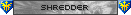
Joined: 09 Oct 2006
Posts: 32
|
 Posted: Sun Jan 21, 2007 1:51 am Post subject: Posted: Sun Jan 21, 2007 1:51 am Post subject: |
 |
|
Okay, I just tried every possible selection in GHEx, none of them changed a thing. I really think the problem lies in making the MIDI in Guitar Pro.
For instance, in the example he gives, there is the actual guitar tab, and below it is his Guitar Hero tab. Mine, however, is only a Guitar Hero tab. I honestly don't know what to do. I just need a little direction. I could also upload the MIDI if it helps, thanks. |
|
| Back to top |
|
 |
whiskeyface

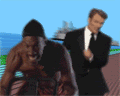
Joined: 29 Dec 2006
Posts: 272
Location: Pharr, Texas, U.S.A.
|
 Posted: Sun Jan 21, 2007 2:14 am Post subject: Posted: Sun Jan 21, 2007 2:14 am Post subject: |
 |
|
I tried it out and it worked fine.
The only difference is I didn't copy/paste/replace anything. I opened up the template and put in some notes. It all worked fine.
You might have made a mistake copying the tab into the template that caused an error.
All I can say is retry it and try to catch the error.
_________________
|
|
| Back to top |
|
 |
Micahman311
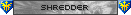
Joined: 09 Oct 2006
Posts: 32
|
 Posted: Sun Jan 21, 2007 2:22 am Post subject: Posted: Sun Jan 21, 2007 2:22 am Post subject: |
 |
|
Yeah, I'll give that a try. I also just got TabIt, so I'll give that a go as well. A question, though... Can I do JUST the Guitar Hero portion of the tab when making it, or must I have the tabs of the song as well?
I understand that doing it with the tab of the song keeps your notes on track, though. |
|
| Back to top |
|
 |
whiskeyface

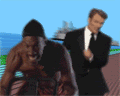
Joined: 29 Dec 2006
Posts: 272
Location: Pharr, Texas, U.S.A.
|
 Posted: Sun Jan 21, 2007 2:30 am Post subject: Posted: Sun Jan 21, 2007 2:30 am Post subject: |
 |
|
Of course don't need the tab there. Like you said, it just makes it easier to keep the notes in time.
_________________
|
|
| Back to top |
|
 |
|
|
You cannot post new topics in this forum
You cannot reply to topics in this forum
You cannot edit your posts in this forum
You cannot delete your posts in this forum
You cannot vote in polls in this forum
|
Copyright © 2006-2024 ScoreHero, LLC
|
Powered by phpBB
|